Versions
By default, all requests receive the last version of the REST API. We encourage you to explicitly request this version via theAccept header if you’re building an application and care about the stability of the API.
Authentication
Authentication is required to access MailCare API endpoints. To authenticate, you need to generate an API token via the “Api Tokens” menu with the appropriate permissions. Once generated, include the token in theAuthorization header with the Bearer scheme.
Steps to Retrieve Your API Token
- Log In: Go to mailcare.io and log in to your account.
- Navigate to API Tokens:
- Click on your avatar in the top right corner.
- Go to “Manage Account” > “API Tokens”.
- Create a New Token:
- Enter a token name.
- Select the appropriate permissions (e.g.,
email:view). - Click the “Create” button.
- Copy the Token: Copy the token that is displayed. This token will not be shown again, so make sure to store it securely.
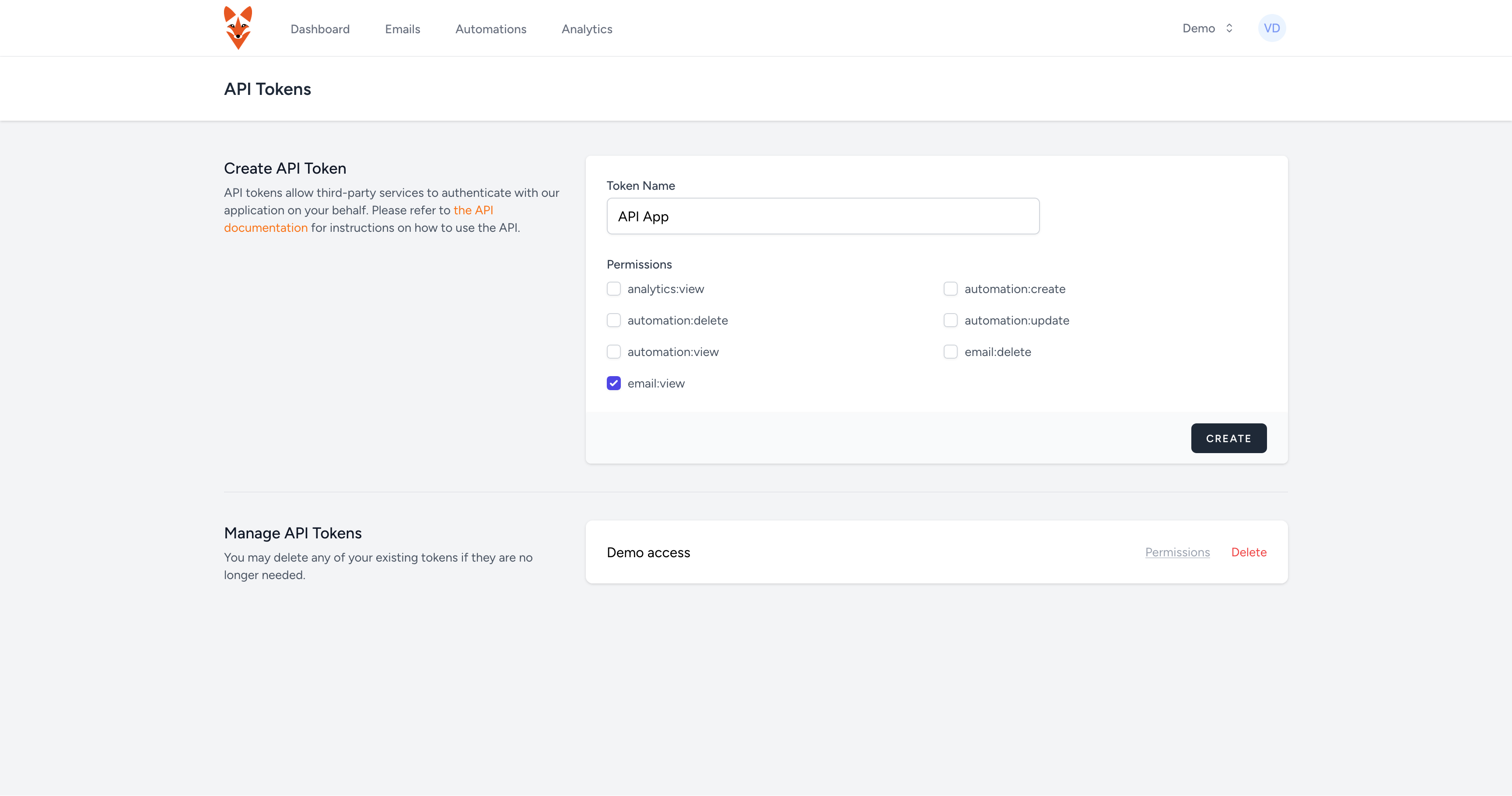
Base URL
All API calls should be made to the following base URL:{teamId} with the appropriate team identifier.
Steps to Retrieve Your Team ID
- Log In: Go to mailcare.io and log in to your account.
- Select Your Team: Use the team selector to choose the team you want to work with.
- Navigate to Team Settings:
- Click on “Team Settings”.
- The URL will be in the format
https://mailcare.io/teams/{teamId}, where{teamId}is your team identifier.
How to Test
You can test the MailCare API using a simple curl command. Here’s an example:curl command.